This series of articles will take you through the basics of starting a HoloLens app, some of the pitfalls to look out for and how to make the most out of the project for the entire universal Windows platform (UWP). This first part focuses on creating all of the assets needed to start the project and, as I am a developer myself, will be focused on helping developers get started.
If you are a 3D artist wanting to get into the space of holographic experiences and want assistance with the software development side of things, get in touch with me or read through this series to get an idea of what is involved. Sitepoint also has a range of articles on Unity development here.
Even though the Microsoft HoloLens is a device to project 3D holograms into your physical world, 2D holograms are perfectly valid implementations as well. You can have movies playing on the wall, internet browsers hanging in mid-air or Skype calls follow you as you walk around the space you are in. Even though these are valid 2D holograms and work exactly as you expect them to, they don’t require as much of the tools and techniques in this article series, as 3D holograms do. Therefore, for the purpose of these articles, holograms refer to 3D holograms, unless otherwise explicitly called out.
One of the traps of mixed reality (MR) is that it is easy to get caught in a project purely based on “wow” factor and creating an experience that either has no commercial aspect or no solid use case beyond the initial user experience, and in fact is not an actual MR experience. To understand the differences between virtual reality (VR), augmented reality (AR) and MR, see this article.
Acquiring Tools
The tools for developing for HoloLens are all free and are described in my previous article. If you have a shipping address in North America you can now buy a physical HoloLens developer kit without any invitation or special arrangement. If you have $US3,000, you too can own this magical device. It is not a device that is currently easy to get your hands on or even get to try, especially if you are outside North America. Having said all that, there are ways to get an early start on what is predicted to be a billion dollar market in 2016, and that is exactly what we will be investigating in this series of articles.
Choosing a 3D Modelling Tool
As I said above, I am not a designer, nor will I ever be. I can convert a good design to code and make it look good, but I won't attempt to do the design in the first place.
If you, however, do have an urge or need to design your own 3D models for your HoloLens app, there are a few tools I can recommend.
Before we get into the tools you might choose to use, bear in mind that 3D modelling is less about the tools and more about the creativity needed. You can't make a great model simply because you are the master of a tool. Granted, a good tool makes it easier to focus on the creative process, and learning a tool can take some time, but in the end, you need to have a creative streak and understand 3D modelling to fully get the most out of the process.
Blender
If you are after community supported free 3D modelling software, you can't do much better than Blender. Although the learning curve is rather steep for Blender, it does provide a full and comprehensive toolset for creating professional grade 3D models including rendering photo-realistic images, animating key frames or creating games. In fact, there is so much you can do with Blender in the 3D space that it is often overwhelming for new and experienced users alike.
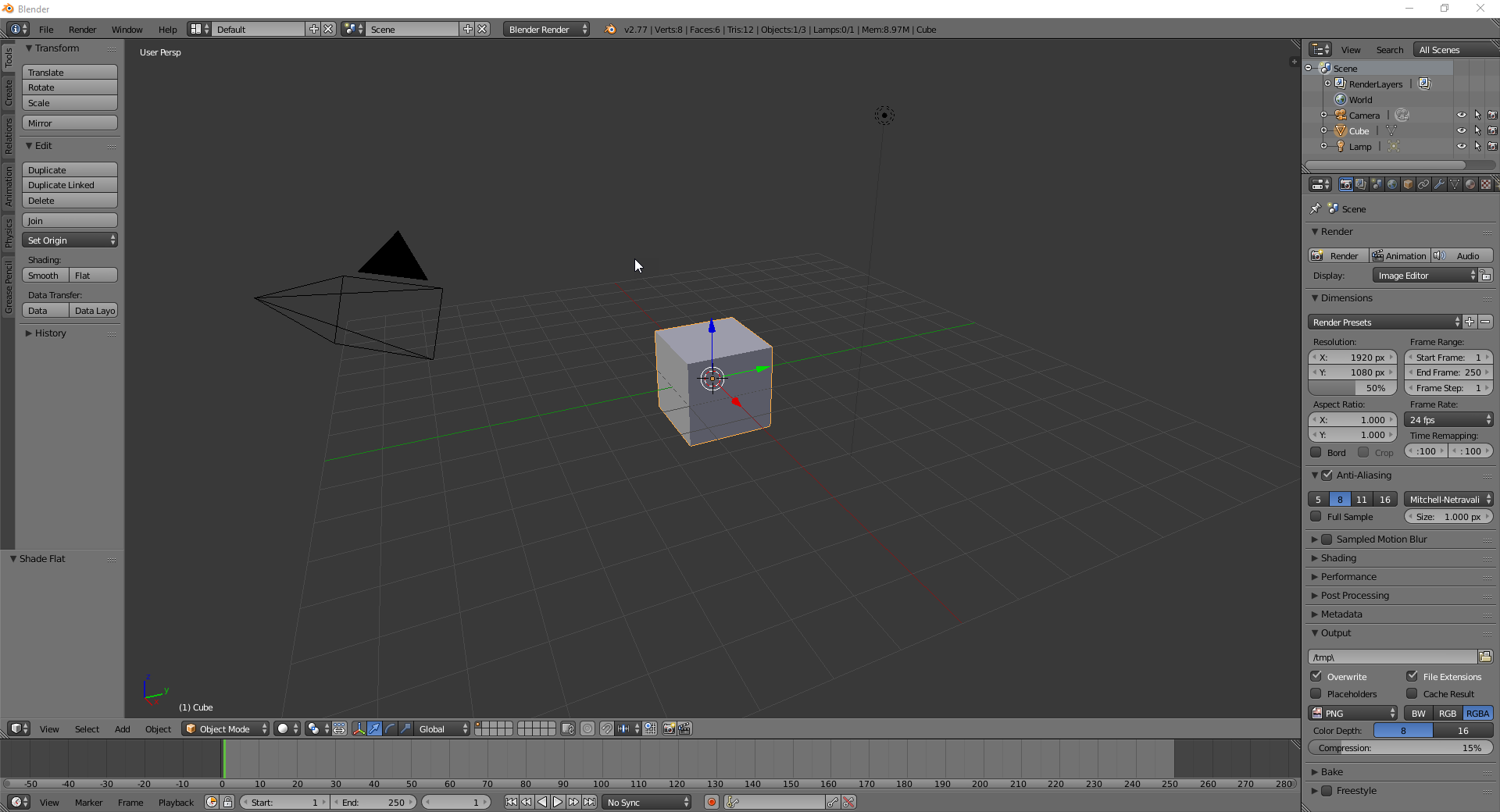
Continue reading %Building Your First HoloLens App: Creating Assets%